UBS App is now Superworks
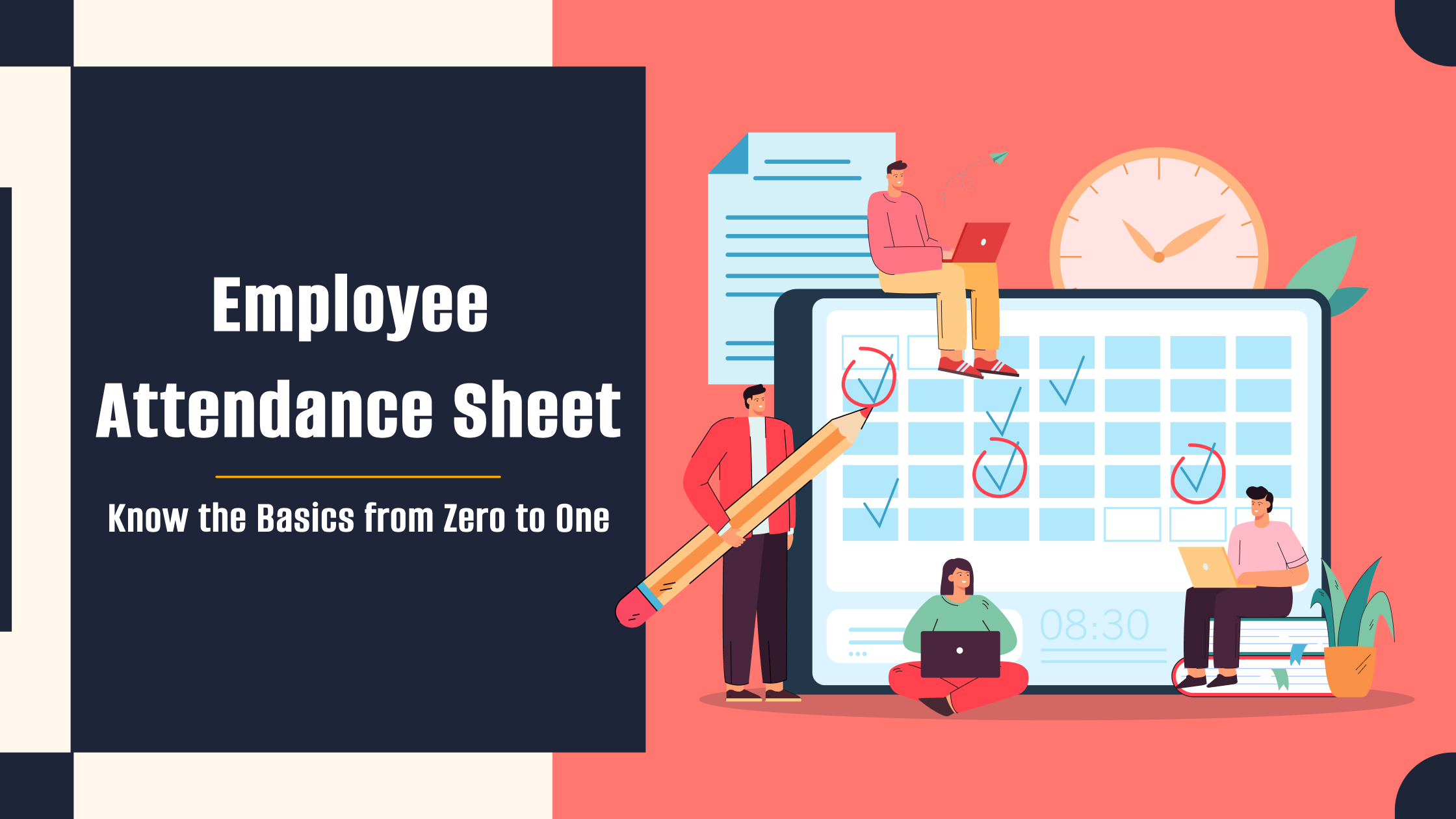
Managing employee attendance is a significant problem. What do you feel?
Managing attendance records for employees is one of the core responsibilities of HR. Just like any other domain, understanding the operations’ scope, various concepts, and best practices are necessary for effective management.
So, how do you track and manage employee attendance? Is your tracking method efficient enough to save time and resources?
In this blog post, we will talk about various methods of attendance tracking like attendance sheets for employees, alternatives to attendance sheets, and more.
Let’s dive deep!!
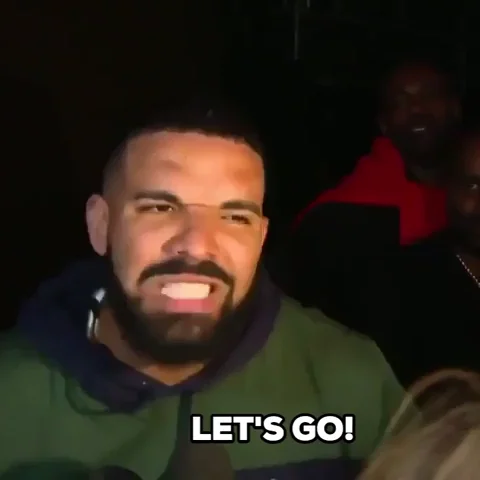
An employee attendance sheet is basically a spreadsheet that records an employee’s attendance data. In these spreadsheets, you can arrange the data as the present, absent, leave, or any other system that your company follows.
A well-organized attendance sheet also contains additional data like:
Most organizations create and manage spreadsheets with various software like Google Sheets and MS Excel.
Creating an attendance sheet for employees from scratch and managing can be quite tiring and time-consuming – especially if you are managing large teams. A better alternative to creating a sheet from scratch is to download a ready-made template online and customize them according to your company’s needs.
Let us see the available attendance templates for employees that you can download and customize as per your needs.
A daily attendance sheet is an Excel Spreadsheet or Google Sheets that maintains the record of each employee’s clock-in, clock-out, and total working hours. This is a simple sheet that tracks whether an employee has logged in or not.
A weekly attendance sheet has the attendance record for all the days in a week. This type of attendance sheet also shows the total working hours of a particular week.
The monthly Attendance sheet records the data for each day of the month. It shows the total number of days each employee was present in that month.
These are the templates that contain just the basic information about employee attendance sheet. However, you can download and customize the attendance sheets according to your requirements.
12 Best Employee Time Tracking Software for Small Businesses
Let’s look at a few of the key benefits of using digital attendance sheets in MS Excel or Google Sheets.
One of the best things about using an attendance spreadsheet for employees is that it is quite easy to use. You do not need to go through complex time-consuming courses to use MS Excel or Google Sheets.
Using spreadsheets for attendance records for employees is very easy. All you need to do is, open a worksheet, create columns for the days of week/month and manually record the attendance for each day. You can also include clock-in/out time entries, lunch breaks, and more.
Additionally, if you are managing large teams and want to add more information to the attendance sheet, you can use the formulas and charts. It will help you avoid complex calculations and keep the system organized.
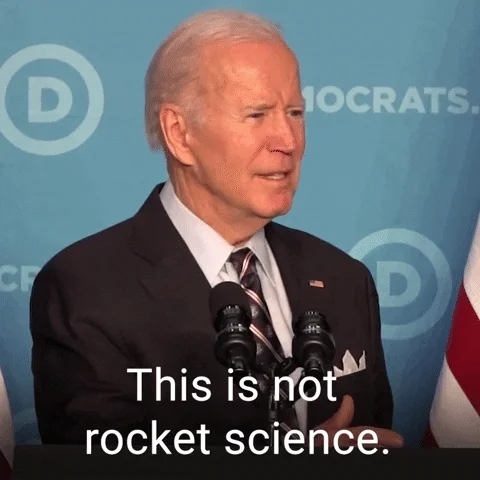
An attendance sheet for employees that is made on spreadsheets makes it easier to access the information at any time. You can save the attendance tracker sheets to your device, store them on the company’s server, and upload them onto your company’s cloud storage to make them available for real-time editing and constant reviews.
If you are a small business with a limited budget, you can find that its minimal setup costs are quite affordable.
MS Excel and Google Sheets, both the tools are free. Excel comes bundled with the MS Office packages and Google Sheets is a web-based spreadsheet that is part of Google workspace’s suite of tools. After downloading the attendance template for employees online, you can start your work right away without creating the sheet from scratch.
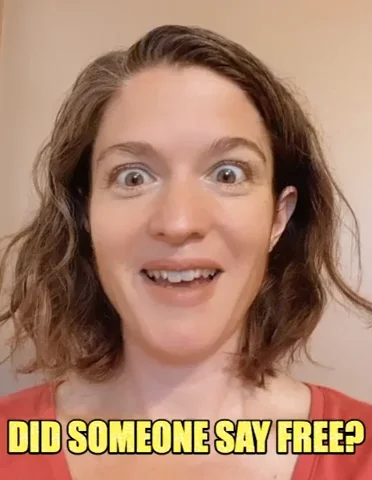
As an employer, you likely need to track the attendance of your employees. You can do it by creating a monthly attendance sheet. Creating this sheet will let you see at a glance who is present or absent for all the days of the month.
To create a monthly attendance sheet for employees, you will have to gather some information.
If you see some employees frequently taking leaves, you may decide to take the action according to your company policies.
No doubt, an Excel sheet or google sheet is the easiest and most free way of tracking your employees’ leaves. And traditionally, companies use these methods to manage attendance.
However, the spreadsheet-based attendance management system can be limiting. It requires a lot of manual effort and is prone to human errors and inaccuracy.
Additionally, with spreadsheet-based trackers:
No, Right?
To resolve all the above issues, you have better alternatives available in the market i.e., automated attendance management software.
Look further for the 5 best alternatives to the attendance sheet for employees.

UBS is an all-in-one software that helps you manage all business operations efficiently. It provides solutions for time tracking, project communication, operations management, internal communication, and more. This software also helps organizations with productivity management by tracking the amount of time spent on each project and individual tasks. It helps make other operations like payroll less laborious and more organized by tracking real-time in and outs and integrating attendance data.
Time Doctor is a robust, user-friendly employee productivity tool designed for businesses of all sizes. It helps you to track the time spent on each task, manage employees’ attendance and schedules, and get insights into their productivity.
A personnel management system provides solutions for time management, operations, onboarding, and internal communications. It supports several sectors, including retail, healthcare, hotel, and construction.
Hubstaff is a time and attendance tracking system that assists teams in managing their productivity. It can keep track of the time your team allots to tasks and projects.
TimeCamp is a time tracking software that can be used by teams of all sizes Additionally, it provides employee attendance management tools so you can easily track employee attendance.
The attendance policy is an official document that covers every aspect of attendance for your staff members, including expected attendance levels, leave policies, and more.
Additionally, it outlines the importance of punctuality and regular attendance as well as the company’s attendance policies.
Also, it specifies disciplinary measures to be taken in cases of rule violations and absenteeism. This clarifies the attendance requirements for your staff and motivates them to comply.
You can use this policy as a legal document because it addresses a variety of attendance difficulties and their implications.
An accurate record of employee attendance should be maintained with the use of an attendance tracker. Regardless of your location, you may use this record to track staff attendance in real time.
Attendance records not only help you keep track of attendance but also a number of other things, including:
Identify when your employees are taking leaves.
Are your employees mostly absent on Mondays?
Or are they leaving early on Fridays?
This is a pattern. As soon as you observe such patterns, you need to bring this to the notice of the concerned team member. Have a discussion to know the cause behind missing work on such days. And to prove your claim, you can back your claim with the attendance tracker data. Use the decision and conclude by bringing out a solution that can act as a middle ground.
How does the work environment affect the employee’s productivity?
In most cases, frequent absenteeism is the result of job dissatisfaction or workplace stress. If an employee’s workplace environment is too tiresome or out of place, they are more likely to take a leave giving excuses. To avoid such things, you need to create a pleasant and welcoming work environment.
Adopt these tactics to create a healthy work environment:
What are the benefits of flexible work schedules?
Flexible work schedules don’t follow the traditional nine-to-five work schedules. It allows employees to work at any time of the day. However, they need to work for a fixed number of hours in a day or month. The time flexibility allows employees to schedule their work in the most productive hours of the day thereby becoming more productive.
What impact do incentives have on employee attendance?
Offering attendance incentives to your employees encourages them to attend work regularly and motivates them to actively contribute towards achieving organizational goals. Offering incentive also gives you the opportunity to recognize the most dedicated and hard-working employees.
Incentive Examples:
Tracking employees’ attendance is very crucial if you own a business.
Even though spreadsheet-based attendance sheets for employees are easy to use and free, they come with their own limitations. Even if you use the ready-made advanced attendance templates for employees, you won’t be able to track trends and other related attendance metrics.
Hold on, Don’t be sad!! Trends can still be tracked.
There are so many automated attendance management systems available in the market using which you can track all the important attendance-related metrics. Also, some of the tools like UBS come integrated with the HRMS Software that can help you ease other business operations like project management, payroll automation, internal communication, and more. Get in touch to know more.
An employee attendance sheet can be made using various tools like MS Excel or Google Sheets. Also, you can download the ready-made attendance template for employees and edit it in real time. Read the blog to know more.
You can use MS Excel or Google Sheets or you can download and customize the ready-made attendance sheet templates available in the market. Just open excel, create required columns, list the details, and get started. Read the above blog to know more.
Employee attendance record is the detailed status report of your employees' leaves, late-ins, clock in/out time, and more. This allows you to monitor the attendance of each of your employees at a glance.
Managing employee attendance in Excel is very easy, just create a spreadsheet in MS Excel or Google Sheets with all the necessary columns and details, and mark your employees' absence, present, late-in, and more. However, the better alternative to excel sheets is automated attendance management software. Get in touch with UBS to know more.
We are here to help you find a solution that suits your business need.
Get a visual representation of how we work!
Schedule DemoOur sales expert is just one call away to meet your needs.
Get In TouchHave a question?
Chat with Us