UBS App is now Superworks
COMPARE
A Project Management Software can help you handle the planning, executions, and due delivery of your project at hand. Keep your team on the same page, as you track the time and task of your employees as a manager. Let us help you with details of UBS PMS, as it can be your one stop to finding out Clickup Alternative.
Of course there is! When you are trying to look up a good project management tool, you need to make sure it helps in planning, executing, and monitoring project progress with extreme ease. A project management tool creates a transparent record in the system so everyone on the team, as well as at the management level knows who is doing what and when. With a range of features including flexible project views like charts, tables, and kanban views, as well as for analytics, project tracking, and resourcing, UBS PMS can help you handle the workflow of your project.
When you start to think about planning a project and looking up towards its completion, it’s critical that you consider choosing the best project management tool like the UBS, integrated with PAYROLL, CHAT, and HRMS for your team. In determining the best one of the many variations of project management software available in the market, consider the needs of a variety of businesses, their types, including small businesses on a budget and large organizations that need to manage many projects, people, and budgets simultaneously.
Below mentioned is a comparison between UBS as a ClickUp Alternative. The desktop app for UBS is specifically created to manage projects and track the ongoing work of your tasks.
| Features | |
|
|---|---|---|
| Easy Employee Onboarding | ||
| ESS Portal - Employee Self Service Portal | ||
| 15 Days Free Trial | ||
| Single Access For Multiple Tools | ||
| Billing And Invoicing | ||
| Time Tracking For Tasks | ||
| Desktop App | ||
| Quick Notifications And Alerts | ||
| Performance Reports | ||
| Data Centralization For All | ||
| Customizable Salary Structure | ||
| Kanban & Listicle View | ||
| Performance Management System | ||
| Salary Information And History | ||
| Milestone Tracking |
Solving Real Business Challenges With A Robust & Impeccable System
Easy to access
No credit card
200+ Companies Onboard with us
Solving Business Problems through Modern Software
A PMS can help you create multiple projects, and add tasks accordingly. You can assign those tasks on the basis of your role, and access details of the same. Add comments, check the status of the tasks, add attachments, state the priority, and much more.
As you start with UBS PMS, you have a time tracking widget to keep a track of all the tasks mentioned for you. In fact, the simple widget is available on all the UBS platforms, making it simple for your employees to handle tracking time for all the tasks.
A section for work diary where you can keep a visual aid to what eerie employee is working on. The software takes screenshots of what all your employees have been working on. Moreover, as an employee, it can help you check the progress through the reports available.
With UBS, you can have multiple software with communication and attendance tracking integrated on one platform. With one single access, you can access all the channels of cloud communication for all your employees.
Connecting People. Optimizing Process. Enhancing Performance.




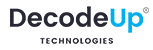
Looking out for Project management software as a ClickUp alternative, you need to know that UBS PMS is the best one to help you with time tracking, project management as well as resource management.
As you know, UBS PMS has some of the best features to handle your project management. You can see the comparison of this ClickUp Alternative above. Choose the software that meets your company's requirements.
You need to find a ClickUp Alternative that can not only elp you manage a project, but also initiate the compensation process with the help of the reports generated with the Time tracking. UBS All-In-One is an integrated software with your resolution to communication, time tracking, hr problems and payroll processing.
To find a project management software to help you build a well-organized project, right from the beginning you need to see what are the exact needs of your projects. Add your team members and allot the tasks respectively though UBS PMS. It is one of the best ClickUp Alternatives.
There are multiple project management software that offer different features to handle organizing and tracking of your project. Rather than choosing ClickUp alternative, you can check out UBS PMS with all the features you require in a project management software.
We are here to help you find a solution that suits your business need.
Get a visual representation of how we work!
Schedule DemoOur sales expert is just one call away to meet your needs.
Get In TouchHave a question?
Chat with Us