UBS App is now Superworks

A company with a few or hundreds of employees. Employee communication, collaboration, managing tasks and events, organizing content and other important documents, and developing a happy company culture, are a bit difficult.
With effective employee portal software, you can make your employees more productive and engaged. Hundreds of companies, be they SMEs or an enterprise trusts employee portal software for their organizations and employees. With such software, sharing information becomes easy and organized as it is streamlined with various advanced features like chats, project tracking, payroll management, time tracking, and more.
It is quite hard to deal with clarity and complexity issues. However, the employee portal comes with a comprehensive package of all such business productivity tools.
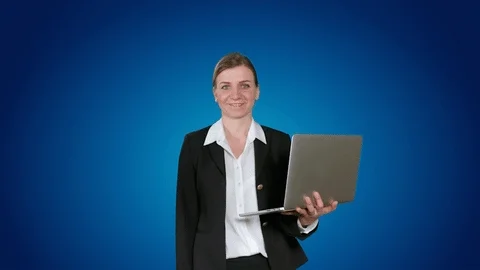
Organizations are frequently moving away from physical workplaces, face-to-face meetings, and huddle rooms. A significant portion of workplaces today are working remotely, this means more and more people are looking for virtual platforms that facilitate communication, collaboration, and work management.
This is where employee portal software comes in. It offers a virtual space fulfilling the requirements of an organization. From time tracking to project management and beyond, you can get anything by implementing an employee portal system.
An Employee portal provides a single platform for employees to communicate their ideas and work together towards the successful completion of the project. This portal also has an employee directory with contact information along with birthday calendars, work anniversaries, and other important milestones.
An employee portal tool improves the experience of an employee in the workplace, making employees feel valued and less likely to look elsewhere.
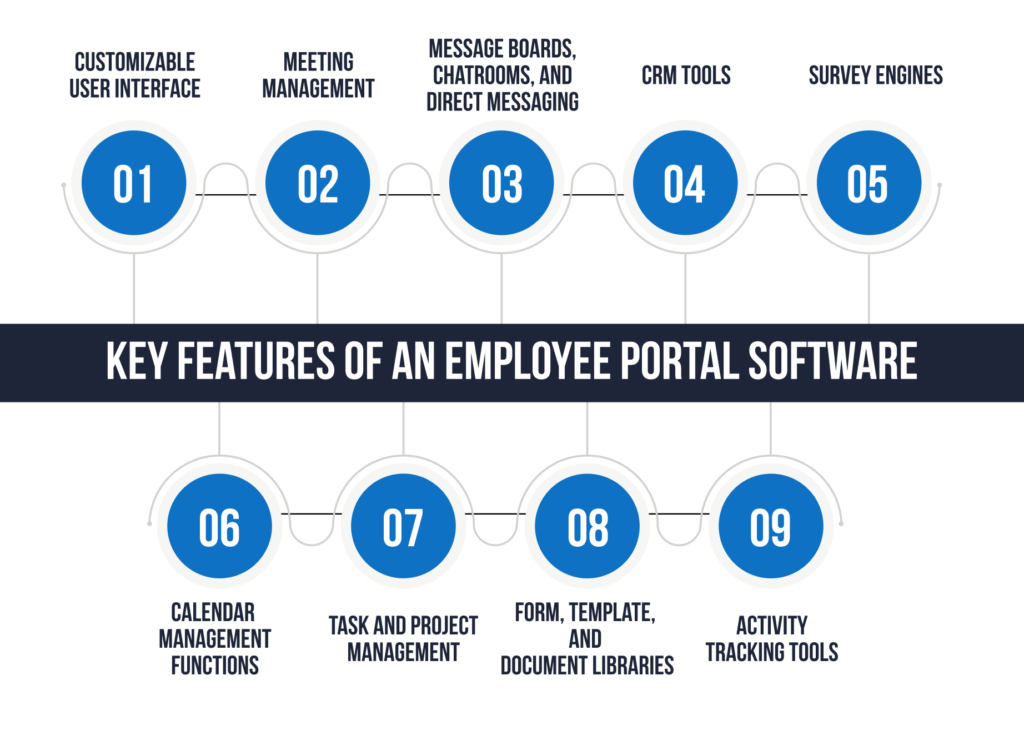
Why is it important for an employee portal to have an easy user interface? Every employee in your organization might not be tech-savvy. Therefore, an employee portal must be easy to navigate and must reflect the look and feel of the company at the same time.
The more customizable the UI, the easier it would be for the designers to improve the functionality and make the portal visually appealing. Thus improving the use of the portal by the employees.
Meetings at workplaces must be short, engaging, and productive. How do you manage to keep your employees engaged at the meetings? The meeting management feature in an employee portal tool allows you to schedule meetings, share agendas, distribute supportive documents, and take minutes in real time.
Can a company’s work culture be good without proper and clear communication? Of Course Not. Whatever your team’s preferred choice of communication, an employee portal at your company must have a chat facility, message boards, and direct messaging features between the team members.
As an aid to productivity, your preferred employee portal may need to include CRM Software. The top software not only includes traditional CRM features client info, customer information, and contact reporting but also allows collaboration areas to be included in order to let the client contact the team in real-time.
Employee Portal in fulfilling its function as a virtual workspace offers an excellent opportunity to run employee surveys. Surveys are a valuable tool for HR managers to float new ideas, solicit advice from the team, or gauge employee satisfaction. The software you choose should let you customize interactive surveys and collate and analyze the results.
Working with a remote team and coordinating schedules across the organization may sometimes feel like a nightmare. An efficient employee portal tool should offer organizations calendar management tools that coordinate diaries, facilitate work schedules, and make sure that everyone is aware of each other’s schedules.
Task and project management capabilities should be included in employee portal software to effectively mimic how managing tasks and projects are made simple when team members interact face-to-face. Gantt charts, project planning, critical path analysis, and task breakdown structures should all be included in the toolset to ensure that a remote team is equally as productive as one that is based in an office.

Every business produces a ton of documents, all of which must be available to the team members. Employee portal software should have a document library that stores and organizes everything for simple access, whether they are HR paperwork, presentation templates, or minutes from the most recent meeting.
The best software packages provide analysis capabilities to monitor who is logged in, who contributes, and who frequently visits the site. With the help of these, a team leader may keep an eye on the group’s cohesion and participation in organizational activities and take remedial action as needed.
Reducing the need for face-to-face communication while improving communication channels means that your employees can communicate more often and effectively. Employee portal software enhances communication by simplifying processes like taking minutes and lowering the possibility of miscommunication or the loss of important information.
Employee portal software makes it easier for remote team members to communicate with one another and share ideas, skills, and expertise. Employee portal software promotes better meeting planning and administration in addition to collaboration, leading to more focused and effective meetings with clearly defined action items and owners.
Every squad has some players that are more or less active than others. An employee portal provides an opportunity for everyone to be heard. In order to keep the team informed of changes, interesting facts, and new developments, seasoned team leaders routinely provide news via an employee portal. This encourages a feeling of involvement and belonging inside the team.
An efficient employee portal system facilitates sharing of information, improves visibility, promotes transparency, and allows team members to share their opinions and information with the team members. This enhances productivity by ensuring that every team member stays up-to-date on their projects and tasks, and has access to the knowledge and resources they need.
UBS is an all-purpose software that not only improves HR functions but also helps organizations track employees’ activities, manage projects efficiently, and much more. From the initial phase of UBS development, it focused on providing companies with all the employee tools that may be required by any size organization to reduce their manual workload and automate business functions.
A standout for UBS is that it can help you not only improve the HR functions, but also improves the communication between teams, project management, and much more. UBS is easy to set up and use and can help organizations streamline work processes easily.
Although Bitrix24 is primarily a CRM system, it offers a wide range of capabilities you’d expect from a powerful employee portal.
It has simple-to-use instant messaging, workgroups, file sharing, activity streams, and rudimentary CRM tools. However, since the features cannot be customized, Bitrix24 may be a little too feature-rich for smaller businesses just starting out with employee portals.
Blink is a frontline employee portal allowing HR departments to engage with distant employees. It is available as either a downloadable or a cloud-based solution.
It is an all-inclusive platform for cooperation that is targeted at businesses creating their first portal. The minimal cost and simplicity of installation and learning are two of Blink’s main benefits. A content management center, an employee directory, customizable user feeds, and secure chat features are all provided.
Although Blink has a free version, only the pay-per-user model allows for customization of the platform. The Blink development team frequently adds new functionality and options, and its features are simple but reliable.
Boardable primarily focuses on non-profit organizations but is also suitable for small companies and startups. It is an excellent meeting management tool that helps you with virtual meetings, agenda sharing, action planning, and minute recording.
For NGOs, it offers committee management and volunteer deployment tools. However, its collaboration and communication features help any organization to improve interaction and manage work processes for remote teams.
Claromentis is a company with 20 years of experience in building intranet platforms and has customized employee portals across a wide range of industries. This platform comes either in downloadable or cloud-based versions. It offers almost all the collaboration tools an organization might require.
Users of Claromentis report that the system is stable and well-rounded, if a little boring in comparison to newer systems, thanks to solid customer service. A good point for small businesses is the fact that content managers can become experts in Claromentis’ use with minimum technical knowledge is crucial for smaller enterprises.
Hivebrite is a social networking platform created for businesses, organization groups, and alumni associations to improve internal communication. It centralizes communication, enables event and task management, and organizes team member data. Hivebrite’s user interface (UI) may be completely customized to match the branding of your business because of this.
The mobile app is constantly being improved, and reviews of customer service’s prompt and helpful responses to questions are favorable.
The jostle employee portal is a complete package offering all the collaboration features required by an organization. Some of the features include mobile connectivity, content management and creation, and integration with communication tools. With its ease of use, this platform is highly supported by mobile devices.
This platform also allows adding external people to the workgroups to enhance customer interaction. It is known for out-of-the-box customer support and its willingness to get involved in problem-solving, user training, and functionality improvement for individual clients.
Samepage is a platform designed for remote teams of any size. Its primary features are task management, file curation, meeting administration, social networking, and video conferencing. Even Though samepage has so many collaboration tools, it is easy to set up and use.
The task management tools are mostly preferred by the customers and provide integration with other project management tools. Its audio/video conferencing tools are recognized for improving team communication.
Glasscubes was built as a CRM platform initially but now it has evolved into an employee engagement tool for task management, collaboration, and team communication. This portal allows for flexibility in creating workgroups with varying levels of access.
Glasscubes also is recognized for its support team helping in onboarding and customization.
Stacker – An employee engagement tool that is driven by Airtable Data. It offers various features like customizable UI, direct messaging, and file sharing with customers.
Initially built as a file-sharing interface, it has evolved with time into a more rounded collaboration platform. It is a cheap alternative to a full-on intranet portal. It is fully brandable making it a good choice for smaller organizations with a tight budget.
Implementing any new software at your workplace can be a challenging task. The employee portal system is no exception. Below are some of the challenges organizations face while implementing an employee portal.
How important is the design of any software? Does it have any impact on its usage? Bad design can kill an employee portal before it even gets started. An employee portal should be straightforward, appealing, and simple to use in order to assure maximum usage. A confusing user interface (UI), an abundance of information dispersed throughout the portal, or a lack of clarity regarding the essential features of the app are common design errors.
The natural tendency and the best way is to roll out a ready-made employee portal software like UBS to start getting benefited by the improved communication it offers. The vendor may be pressured to launch without sufficient testing, which could lead to failures, data loss, or slow performance—all of which are fatal for an employee portal. Before the system is introduced to the team, it should undergo thorough testing and have all flaws fixed.
An efficient and feature-rich employee portal requires training the team members to get the most benefits out of it. Once the entire team has been trained, the senior manager must insist on or convince the usage of communication among the team members as soon as possible.
An employee portal may be met with initial skepticism from team members; some may even worry that it would be used to keep tabs on their behavior. Although their use of the system will be observed, they need to feel comfortable on the portal, so it would be beneficial to set up a section of the portal where management is not allowed. Team members will feel more at ease discussing subjects with their peers that may not be appropriate for management to hear.
So, in summary, if you want to know what an employee portal software is, or if you are looking to implement one in your company; this blog will help you. Here you can gain knowledge about the best employee portal systems, challenges in implementing such software, key features, and more.
Also, get in touch with UBS to know more about the employee portal software.
An employee portal is a software that simply provides a way for employees to stay connected, stay updated about an organization, and generally contains important employee tools. Read the blog to know more.
The cost of building an employee portal depends on various factors such as features, requirements, customization, and more. Get in touch with us to know more.
An employee portal must contain all the necessary tools that an employee or an organization might require to manage the work processes. Read the blog to know the key features of an employee portal.
An employee portal can help you manage all your work processes efficiently, stay connected with the remote staff, stay updated about the organization, and more. To know more, book a consultation call with UBS.
Employees can access, manage, and request their HR-related duties using an employee self-service portal, including asking for PTO, updating their personal details, managing their benefits, and much more.
We are here to help you find a solution that suits your business need.
Get a visual representation of how we work!
Schedule DemoOur sales expert is just one call away to meet your needs.
Get In TouchHave a question?
Chat with Us