UBS App is now Superworks
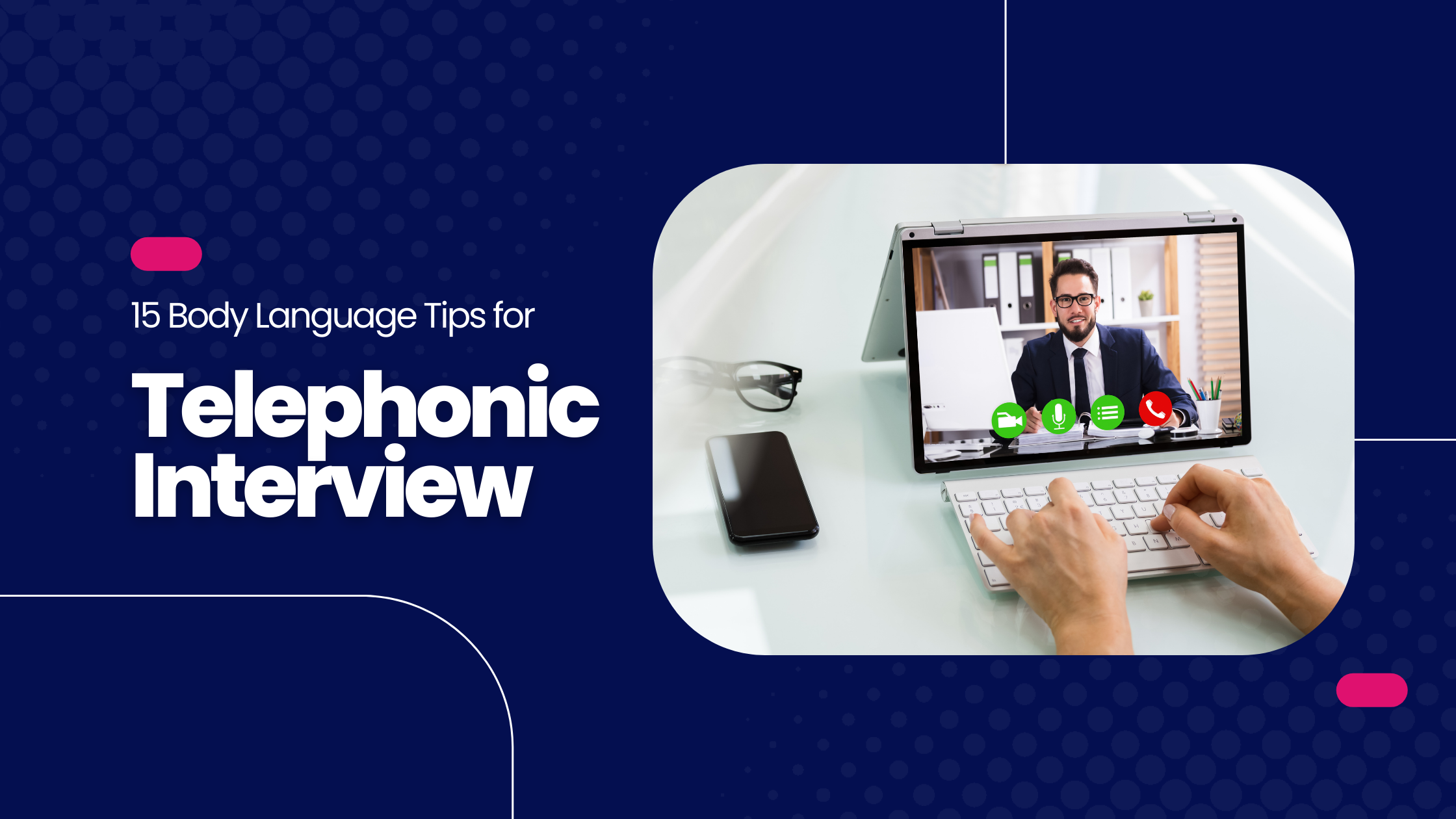
What is your first reaction when you get invited to a telephonic interview?
You might get happy with the fact that you already have a new prospect trying to join your company.
However, the real struggle begins when you have to understand how to impress them, be confident, and then ultimately deliver your company motto.
Also, as an employee, you will have to learn how to convince the recruit with your answers and prepare yourself for whatever impromptu questions are thrown your way.
In fact, as an HR, with a telephonic interview, you will have to get to know and understand different body language. 60% of HR managers use or have used video interviewing in the hiring process.
Let’s get to know more about what a telephone interview is, and how to understand the body language during a telephonic interview.

Telephonic interview is a concept used by companies to screen and choose candidates!
From the pool of multiple applications and resumes, you will need to decide who to be invited for in-person interviews.
The tips to handle a telephonic interview help HR handle this. You can easily minimize expenses associated with interviewing out-of-town candidates and help employers quickly and efficiently target candidates that are suitable for the post.
Employees, as well as the employer, must take a telephone interview as seriously as a face-to-face interview.
Let’s see how to handle such a situation, as we have got your back!
Just like Hassan Minaj!

Be it a video call or a video meeting, there are certain tips and tricks to follow to understand how to crack a telephonic interview!
Looking directly at your interviewer! Eye contact is what shows the confidence of employees.
Especially for a video interview as a job seeker, you might find it challenging to know exactly where to look during the interview while the prospect is answering a question.
Make it a point to look directly into the camera, this will make the individual see you as a person of interest and authority.

Arch you back, hold your head high and keep it to point.
Having a good posture during your interview shows that you’re alert, interested, and engaged.
Slouching in your seat can look unprofessional and make you look casual and uninterested.
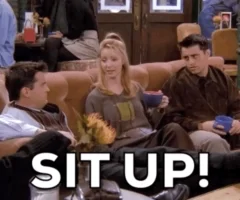
Usually, when you have a conversation, make sure you look interested in the conversation. To show it, the natural response is to lean in closer.
But if you’re doing a video interview, make sure it is just a little bit.
Do it only when you feel comfortable and when it is natural.

Many people think holding on to different gestures as they speak can enhance their speech.
However, with video or telephonic interviews, you need to keep it to a minimum.
During your video interview, as an interviewer, you can hold your gesture as you speak. Keep your actions to a limited level only.
If you’re concerned that you might move your hands too much, you can always practice pre-interview by recording a video. Thus, making sure your actions are kept to a minimum.
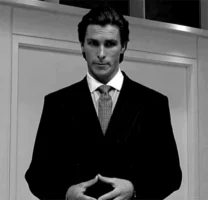
As we discussed above, keep your gestures minimum. However, it doesn’t mean you need to sit quietly by folding your hands and legs.
In an attempt to keep from gesturing wildly, you might come across as closed off or upset by doing so.
Since as a company representative, we can’t let that image be portrayed, keep your arms calm and at your sides and your feet planted on the floor to make yourself look more open and engaged.

When the interviewee is trying to tell their part of the question, you do not need to be extremely loud and interruptive. You can choose to just nod and show your presence.
This conveys a connection between the two of you. It shows that you’re actively listening to what they’re saying.
Nevertheless, be selective with your nods.

Of course, you may think that smiling is a great way to show friendliness!
But, you are the employer, and though you need to have a sense of availability, you cannot be too liberal.
You can choose not to force a smile on people.
When people try to force a smile, though, it can come across as fake. Thus, stay aware of your body language during a video interview.

When you have a video interview, you have to be just as formal as you would be for an in-person interview.
The urge to be less formal because you’re on a video call is understandable, but it may send in the wrong message.
You also want to make sure your outfit looks good on camera. Make sure your background and shirt color go well.

Cut down on technical difficulties!
Before starting your interview, check your setup. Be it the platform you are using or the internet connection and hardware as well.
Take the time to familiarize yourself with the program and make sure you know the basics, especially how to mute and unmute your microphone or even add comments or media in the chat.
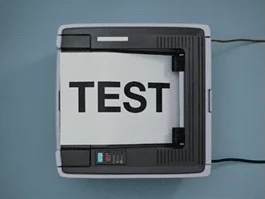
Just like you wouldn’t sit three inches close to the interviewee or eight feet away, you need to make sure you do the same when you take a video interview.
When you check your system, do consider checking your frame as well.
To be well proportioned, make sure there’s a bit of empty space on the screen above your head or the portion below your chest isn’t visible.

Before you’ve finalized your outfit and location, check the lights.
See if anything on your screen is reflecting or showing any glare. Make sure you are not distracting your interviewee.
The main problem is handling watches, jewelry, and eyeglasses.

Do whatever you can to cut down the interruptions!
There are multiple ways where you can be interrupted due to uncertain situations. Maybe it is the wind or even the pet in your room. It could be a call from someone. Thus, to spare yourself from such a distance make sure, you prepare!
However, if at all, you go through something like this, you can choose to prepare your interviewer and show them you’re proactive.

Nonverbal communication is the key to showing your interest.
You can begin by giving nonverbal cues such as eye contact, body language, and small murmurs of agreement!
To help yourself, you can choose to handle it with casual facial expressions.

When you have an interview make sure to schedule a visual cue.
A gesture such as nodding or even showing a thumbs up can help you conclude how strongly you agree with the interview, without ever uttering a word.
Keep in mind that a long silence while your interviewee guesses whether or not you’re done can be awkward over video.

Have a conversation!
Keep it simple with the interviewee. At least for the first interview, you will need to focus on specific points and make sure the prospect is looking out to handle the job profile.
Be it an in-person interview or a video meeting, you need to keep it to a conversation and not an interrogation.
Now that you know the body language tips, let’s see the mistakes to avoid while taking a telephonic interview.


Let’s get to know what these points are all about:
If your interview lasts long, you may get bored quickly. In addition to this, if your interview does to have an interactive approach, you will lose eye contact and a sense of connection to the conversation. You can show your interest by maintaining eye contact.
When asked about previous companies, you might showcase your frustration. No interviewer would want to listen to your riff-raff with your old boss. If you get into a conversation on a similar note, you can just choose to let it go and put a straight face.
Not only on the interviewer’s part, but the interviewee must also stay prepared from the beginning. Do your research on the employee and get to know about their previous employees. Take into consideration what their aspirations are!
Pay and benefits on behalf of the company, are a great aspect of getting a job, However, you need to keep into consideration that it should be a secondary process. Consider what the employee is all about in terms of work and talent.
Slouching, tapping, and chewing gum are some of the aspects you need to look out for in an employee. You need to make sure the candidate knows how to be presentable in a work environment. And as an interviewer, you need to hold your posture as well.
After a while, it’s easy to forget that you are on camera. As you become more comfortable in the setting, you may be tempted to multi-task or pet your dog as he walks by. Remove as many distractions as possible to help you stay completely focused on what the interviewer is saying.
Check your technology before the interview starts. Do a practice run-through before your video interview to verify that your equipment works and you are prepared for the meeting. Download any programs or software you need, and make sure your computer is plugged into a power source before starting.
Yes, the interview may be done in your living room, but this is still a professional meeting. Dress in crisp, clean clothing, just as you would for a face-to-face interview. Avoid bright patterns and colors that might be distracting and keep jewelry and accessories to a minimum. You want the interviewer to focus on your responses to their questions, not on your outfit.
Make sure your video call is not just a conversation. Make it a learning experience for the interviewer.
To focus on such a strategized process of taking an interview you will need software to manage the rest of your HR functions. Check out UBS HRMS to know more about HR management software!
Working from anywhere has brought us to introducing technology to interviews. There is a simple way to host an interview online, however, you will need simple tips to make it an achievement. Check out this blog to get an idea about how to handle a telephonic interview.
Keep eye contact! The most important part of having a virtual meeting is to keep up with your posture. Here is a blog to help you with understanding the tips and tricks to clear a virtual interview with ease!
You can say the same things that you would want to say in an in-person meeting. However, if you need help with posture and how to handle a virtual meeting with expertise, you can check out the above blog.
Rather than answering the question in a short form, we would like you to read this blog and you will have your answer!
We are here to help you find a solution that suits your business need.
Get a visual representation of how we work!
Schedule DemoOur sales expert is just one call away to meet your needs.
Get In TouchHave a question?
Chat with Us