UBS App is now Superworks
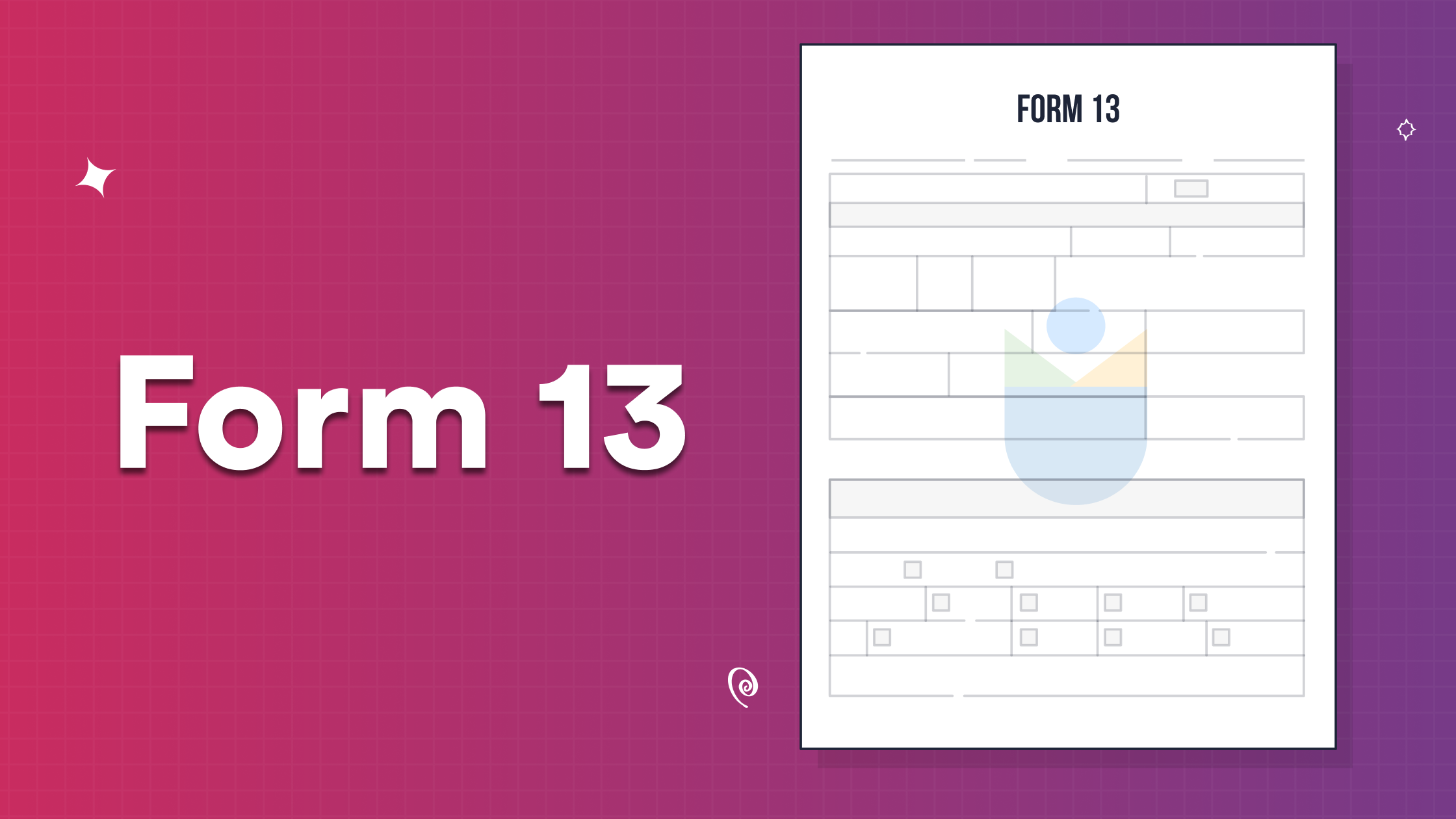
Whenever employees wanted to transfer old PF balance details to the new account, they have to follow some procedure. For that, form 13 should be filled, whether it’s offline or online.
There is a long process, and every employee should follow it for transferring the old PF to the new one. To transfer the former account details and the fund balance to the new account, this form has to be furnished.
Note: This letter will be useful to you! You can edit it, as your needs and requirements.
The deductor deducts tax at the time of paying the payee. He or she claims the same at the time of filling ITR. It may happen the total tax liability of the payee is less than the TDS, and he does not wish to wait till year-end for claiming a refund of the tax deducted. In this case, the payee has to make an application for lower deduction or non-deduction of tax in form 13 to his or her AO- Assessing Officer under section 197.
So, Form 13 is to be filled out separately for every financial year. The payer is responsible for making the payment with the responsibility of deducting the tax at specified rates. If form 13 is filled in the scenario:
While TDS rates are determined in the income category it leads to undue difficulties.
The eligibility or who can fill the form 13 can be made where the income of any person attracts TDS as per sections and the payee justifies deduction or lower deduction of income duty grounded on his estimated final duty liability.
Sections Are:
Gratuity Nomination Form: Detailed Information To Make Gratuity Nominee
There are 2 ways to fill the form 13, whether you go for the physical form 13 PDF or you can consider it online.
This operation can be made manually to the AO. You can download Form 13 from then.
You can download PDF or form 13 word copy from the HR toolkit of UBS.
Note: This letter will be useful to you! You can edit it, as your needs and requirements.
Form 13 can be filed either manually or electronically. As UBS provides different types of government documents in the HR toolkit. You can consider any government document and check the blog to get the proper knowledge of how to fill it out.
Go for the guide before you go for the fill form 13 sample, and get documents along with it to make it easier for you. All the best!
We are here to help you find a solution that suits your business need.
Get a visual representation of how we work!
Schedule DemoOur sales expert is just one call away to meet your needs.
Get In TouchHave a question?
Chat with Us