UBS App is now Superworks
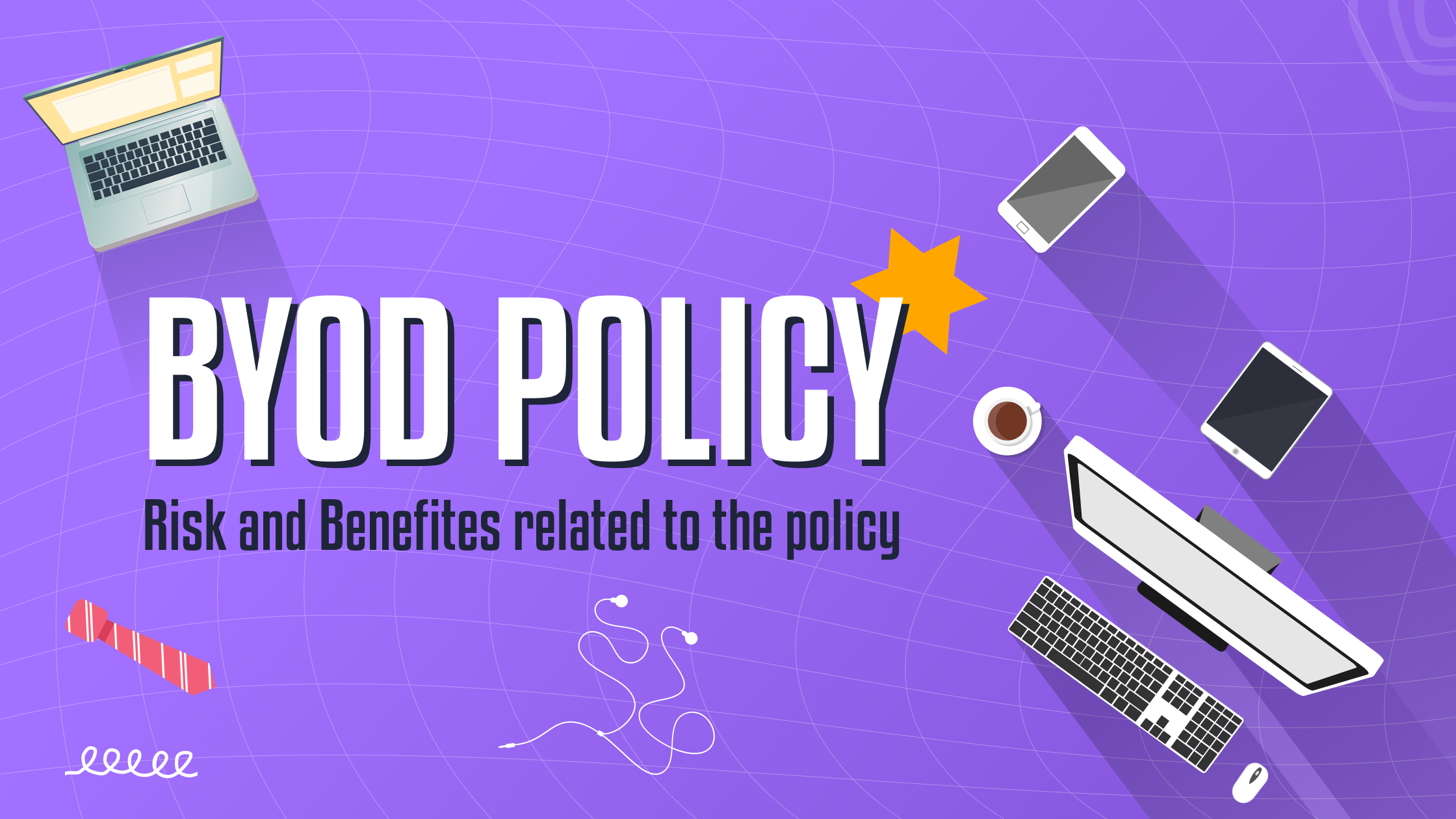
BYOD Policy that expands as Bring Your Own Device (BYOD) is a policy that allows employees to use their personal devices for work-related activities. The activities include accessing office emails on the phone, accessing apps and data, and connecting to the corporate network.
A BYOD policy is something that outlines what a company sees as the acceptable use of technology, how to operate those technologies, and how to protect the company from cyber threats like ransomware, data breaches, and hacking.
Below are some of the advantages and disadvantages of the BYOD Policy to help you better manage your organization.
BYOD Policy is an important aspect for both the employees and the company. Initially, it creates a significant benefit for the employees and they no longer need to carry multiple devices. The BYOD policy also allows the employees to choose the device with which they are the most comfortable.
Additionally, for the companies, the Bring Your Own Device Policy means that the IT department no longer has to buy additional devices for the employees. This reduces the cost significantly and eliminates the burden of handling those devices.
Now that you know the risks and benefits of a BYOD policy, you must know what to include in your BYOD policy to implement it effectively in your workplace. Continue reading the blog to know what you should include in your company’s Bring Your Own Device policy.
Whether you allow BYOD or not, you need to make sure that your staff members can communicate with one another using a variety of devices. The ability to use your company phone system, video conferencing program, or unified communications platform—if you’ve combined everything into one tool—on a variety of gadgets is essential.
For example, UBS Suite is an HRMS Software that works efficiently on every device irrespective of the screen size and OS. Since UBS is a browser-based platform and works on browsers too, the employees only have to log in to the platform and it is ready to use.
The BYOD policy can sometimes slide into tricky areas. Who owns the rights to the information present on the devices or the phone number attached to them? Just Imagine. What if an employee leaves the company while still processing the company’s data on his/her personal device. Have a word with your lawyer before putting a BYOD policy in place. Always clear the employees where you and they stand from a legal perspective.
For businesses with a BYOD policy, adding additional device authentication steps is a good security measure. Implementing two-factor authentication (2FA) is now a widespread best practice to give employees that extra layer of protection, whether the data is sensitive or not. Regular re-authentication practices are also beneficial to incorporate into your company’s procedures, such as having employees enter their passwords every few weeks and changing their passwords on their personal devices every few months.
Although BYOD policy may remove restrictions on the devices that employees can use for work, this does not mean that there should be an open-ended policy. You could wish to make it clear that staff can only utilize particular phone or laptop operating system generations. (for instance, you might not want to use IT support resources to maintain iPhones and iPads from ten years ago.)
Employees must be able to comprehend and have access to BYOD policies. Any firm’s BYOD policy should have transparent disclosures about the risks and responsibilities connected with the program, whether it be legal disclaimers over company data or security precautions and reminders.
While creating a BYOD policy might help your company strengthen BYOD security, it’s also crucial for businesses to put up a BYOD management with a well-defined system. Organizations must set up procedures for onboarding the devices, making sure they have the necessary rules, apps, and content, resolving device problems, managing OS updates, and de-provisioning devices when a user leaves the company in order to manage BYOD completely. As more and more businesses are adopting BYOD, bringing your own device management, or BYOD management, is becoming as important as corporate device management.
Organizations can control employee personal devices and approve the devices that can access company data with the help of BYOD software, also known as a mobile device management solution (MDM) for BYOD. To improve corporate data security on BYOD devices, the majority of BYOD solutions also function as BYOD security solutions.
BYOD security is frequently a problem for both corporations and SMBs. This is due to the fact that organizations need to have some level of control over employees’ personal smartphones, tablets, and computers in order to be productive. BYOD security rules are being implemented and accepted by both businesses and their employees more and more as BYOD usage increases and security dangers become more publicly known.
BYOD allows businesses to save money on hardware and software, but it also gives IT departments more work to do because they have to maintain the devices and make sure that the practice doesn’t create extra vulnerabilities in the company network and data.
The Full form of BYOD – Bring Your Own Device tells its exact meaning. It is the policy that allows the employees to use their own devices for work-related tasks. It is very crucial for organizations to implement this policy in their workplace. If you are an organization looking for a BYOD policy template, UBS is an HRMS Software in India that provides you with a complete packet of HR Documents. Get access to more HR policies like BYOD, HR Letters, and Forms for free.
We are here to help you find a solution that suits your business need.
Get a visual representation of how we work!
Schedule DemoOur sales expert is just one call away to meet your needs.
Get In TouchHave a question?
Chat with Us