UBS App is now Superworks
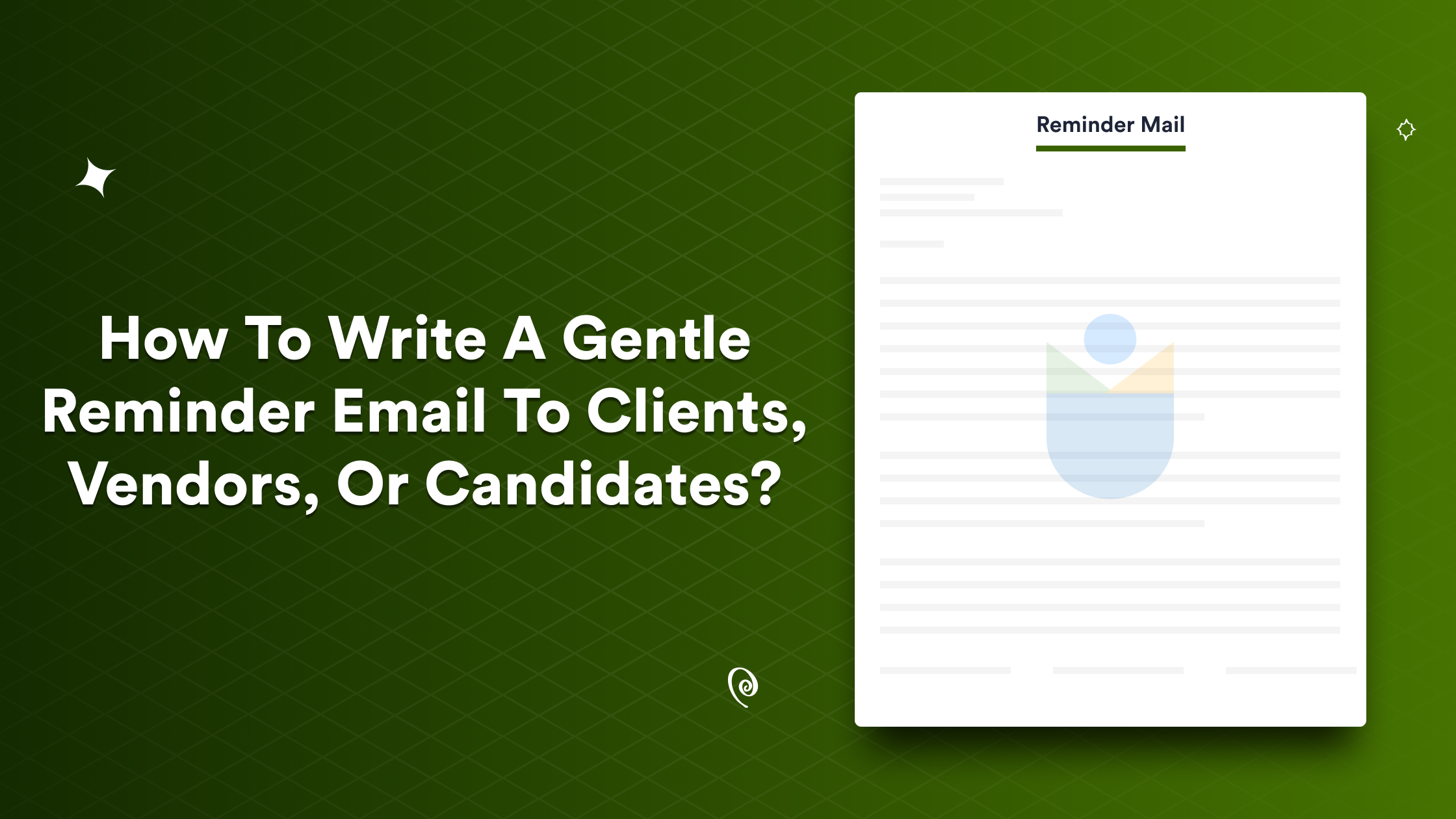
Have you ever wondered if your event announcement has gone unnoticed? Or you are waiting for something to happen but it didn’t happen under the deadline.
The solution? Reminder emails.
Note: This letter will be useful to you! You can edit it, as your needs and requirements.
Reminder emails are useful when an important event is coming up or when something must have happened by the time but it didn’t.
Reminder emails not only boost awareness about your event, but they demonstrate that you are organized, a trustworthy company that takes itself seriously, and that you are on top of things. Reminder mail formats are the same for any type of event just the content under the body changes.
In this article, we will discuss what reminder emails are and all the aspects related to this email. You can also download the ready-to-use, customized HR letter templates from UBS HR Toolkit.
A reminder email is a friendly email that you sent to a person requesting him/her to act. For example, if your employee has missed the deadline, you can send a reminder email asking when they can complete the task.
An email reminder serves two objectives. It encourages a quicker, more polite response and reopens the lines of communication, allowing you and the person you’re emailing to stay on the same page.
Know Everything About Employee Verification Letter – Download free from UBS HR Toolkit
Making payments on or before the deadline is basic business etiquette. Things happen but you still have the right to your money. You should not feel guilty about asking for money when the deadline has passed and you have not received those funds.
Many times it’s you who has to make the payment but the vendor has not sent you the invoice. Or, you might have ordered something but it didn’t arrive. In both cases, it is okay to get in touch with the vendor through a reminder email.
No employee works alone on a project in today’s economic world. If one person has promised to do the task by a particular date and it isn’t completed, the entire project falls behind. Therefore, it is better to send a reminder email before it’s too late to bear the loss.
Sometimes, there are situations where a person has promised to do the work and get back to you, but that message never came. A reminder email can help to connect back and find whether the task slipped back from the person’s mind or if there is something else you could help them with.
Events and deadlines can sometimes be too crucial to risk missing. You can send a polite reminder in advance for these to ensure that everyone remembers
Sending a follow-up email can increase your chances of getting the job if you’re applying. While it’s vital to avoid spamming the hiring manager, well-timed communication can make you stand out.
While you are thinking of sending a reminder email, it is important to know when is the right time. It is not always possible to find the right time for sending a reminder email. How far in advance of the event, or how soon after the interview missed the deadline or an interview, should you write the email?
It totally depends on what you are waiting for. If the reason behind writing an email is missing a deadline, invoice, shipment, or payment; it is appropriate to send the reminder email after one business day before the due date. Waiting for longer will not only extend the delay but also increases the risk of the other person forgetting about the details of the agreement.
However, if you are taking a follow-up on something that did not have a due date, it is always better to be patient and wait for a little longer.
The same applies to the follow-up emails for job applications and interviews. Applying for a job is stressful on the employee’s end and hiring is a complex process on the employer’s end. Therefore, both parties need to wait instead of rushing into the process.
Advance reminders are appropriate in the case of an event. You can send the reminder email one business day before the event. Two business days are recommended if the person has to make elaborate preparations. You can get access to customized reminder emails at UBS HR Toolkit. You just need to edit the reminder mail format, download and it is ready to shoot.
Note: This letter will be useful to you! You can edit it, as your needs and requirements.
Be friendly but crisp. You are writing a reminder email for a reason, so you need to get to the point quickly. Be structured, specific, and detailed.
You know that they received an email, but do not blame and shame. Keep your reminder email polite, friendly, and focused.
It’s always good to apologize, but it won’t help your reminder mail. If you want you can soften the tone a bit (you might have received my previous email), however, you don’t need to. Also, don’t write one of those regular “Just a reminder…” emails.
Make it clear in the mail what you want the recipient to do. The ultimate aim of the mail is to get a response and an action that delivers the result you want. Therefore, tell the recipient about what you want them to do and by when.
In some cases, there may be some valid reason why they are not responding to the email. Provide them with enough opportunities and events to encourage them to reply. If they do not want to reply by email, offer them the chance to contact you by phone.
Our research has found that there are 6 crucial elements in a reminder email:
Reminder emails not only keep your clients and employees on their toes but also make you look more professional and organized.
Still, wondering about how to write a reminder email? With UBS HR Toolkit, you can get access to the to-the-point and crips ready-to-use reminder email templates for free.
Supercharge your HR documentation process with 300+ HR letters, emails, forms, etc. UBS HRMS Software can help you with a smoother employee management process. Get in touch with us to know more.
We are here to help you find a solution that suits your business need.
Get a visual representation of how we work!
Schedule DemoOur sales expert is just one call away to meet your needs.
Get In TouchHave a question?
Chat with Us