UBS App is now Superworks
Track your work log for every project with ease here. You can add the timeslot in the work log history of every task that you create within a project.
A space for every task, where you can have a conversation regarding the task. Add followers, and let the team members know how the task is proceeding forward.
A task creation will allow you ad a due date on the basis of the scheduled delivery of the project. Handle the delivery of the task with precision
As you add a task to a project, you can add a description for a brief explanation about the task. It will make it easier for anyone to understand the task.
Different projects according to the requirement. Plan and organize your tasks, according to the project of the highest priority.
Add tasks to the project as planned and assign them to the respective personnel for due delivery.
Features to meet your business management requirement
Get all your tasks in one place. With the help of this feature don’t leave any task behind.
Keep a track of all the team members, their ongoing tasks, and contact information in one place.
You can easily add different organizations in one place for ease of flipping between teams!
Different views of handling tasks and projects. You can have it all in one place at a time.
To keep track of tasks, reports, active projects, and due tasks in one window
Easily mention task completion as a milestone achieved. It sets a benchmark for status checks.
Task management software is used to manage your tasks, help with the estimation and scheduling, track dependencies, resources, and milestones and help you make decisions when changes in priority are needed.
UBS PMS is a project management software with Task management as a module. It provides the ability to create, edit, assign and track the project tasks that have been assigned to members of the team.
You can search, filter, and sort the list of tasks to quickly find those that are behind schedule or are late starting.
In addition, UBS PMS provides the ability for team members to enter actual hours manually as well. Here, as the work on the project completes, you can compare them against the original estimates to ensure that the project can be delivered on time, on-budget.
Instead of having to buy separate requirements for project management, project planning, and project tracking tools, UBS PMS provides complete task management software in one package.
Keep a report of the time that is invested behind every task, and ultimately the project. You can also make generate reports from this data.
Easy to handle an organization as a whole. With every resource and team member available at the same place.
Quickly add tasks, and organize them on the basis of the projects. Add assigned individual and due dates for a scheduled delivery.
We have an easy to add files section for the task. Just drag and drop your attachments. The best way to keep your files in a relative place!
With one single click, you can copy the link to any task, and collaborate with your team members. Leaves no miscommunication within the team.
It is easy to handle one particular task, with different individuals working. You can handle them all and assign them according to your responsibilities.
Track and Tackle Your Tasks With The Help Of UBS PMS
We are glad to be a reason for the smiles we put on our client's faces

Tatvam Cloud Solutions CEO
I think UBS is an exciting platform with a company that has forward-thinking and built around objectives. It is very much a part of their working culture. It has been a great experience using the software developed by them. We have been using it for the last three months for our project management, and let me tell you, productivity has definitely been on a surge to growth.
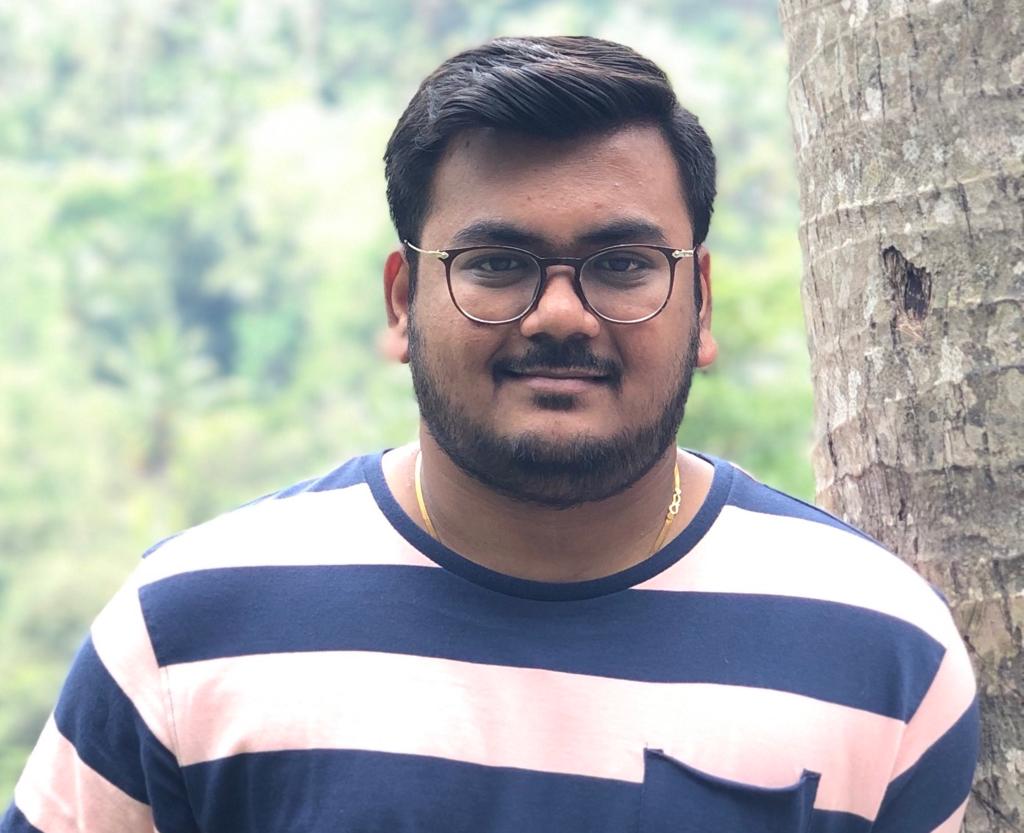
16 Pixel CEO
Increasing productivity and helping us manage employees better. Keeping an eye on what the team works on has never been easier.

Zluck Solutions CEO
Quick, Easy & Clutter-free
UBS is the best app that we ever used to manage our team, It’s very easy to use. The ability to view real-time resources allocation is the most loved feature in my organization.

Infyom Technologies CEO
All in one Communication tool you need.
We are not able to think of any other tool once we moved to UBS. It made our day to day communications and project management so easy.
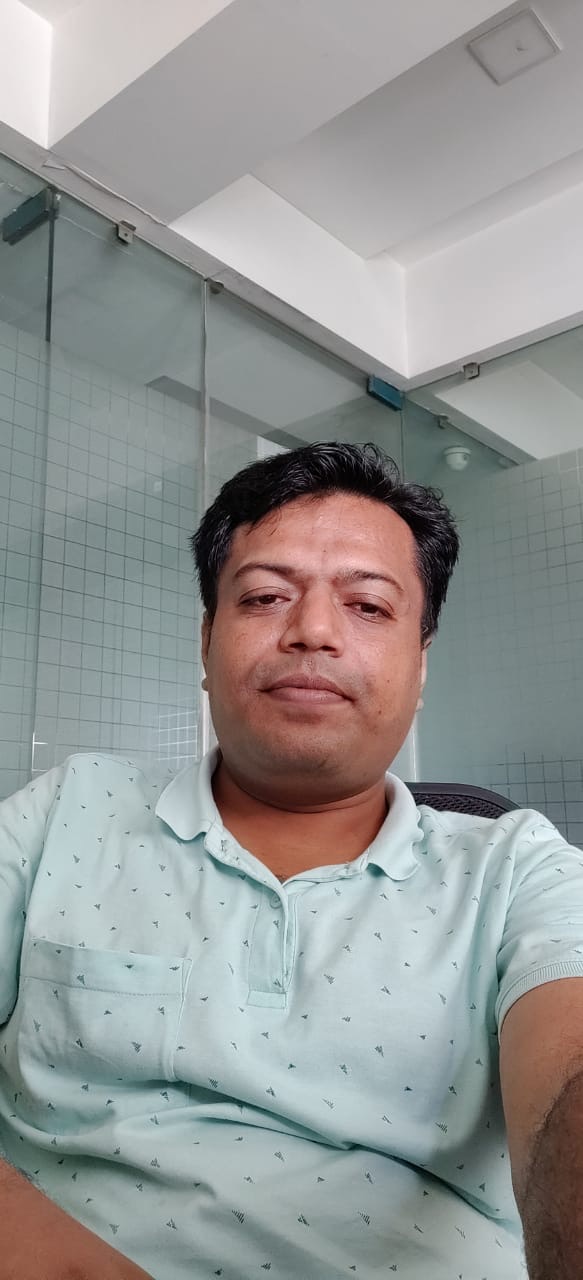
Telstra India Chapter Lead
I absolutely love how innovative and efficient this software has been. With a number of changes and upgrades coming our way, it has been a pleasure to understand and use this software.
Connecting People. Optimizing Process. Enhancing Performance.
There is various software to handle your tasks! Crear, manage, organize and assign them on the basis of their delivery date and respective resources. All of this falls under the branch of Task management.
Be it manually or automatically, the initiation of task management starts with organizing and planning those tasks in advance. With project management software like UBS PMS, you can organize, track, and manage tasks in one place!
A project manager needs to keep track of all the tasks and it’s an absolute deliver for project scheduling and its successful completion. The most important aspect of task management is to help you keep the schedule swiftly followed!
A task management tool is used by every working individual! Be it an individual, team, or organization to complete projects efficiently by organizing and prioritizing related tasks.
Task management skills are the abilities that help your employees work efficiently and take full advantage of your time. They include soft skills and interpersonal traits depending on the company requirements!
We are here to help you find a solution that suits your business need.
Get a visual representation of how we work!
Schedule DemoOur sales expert is just one call away to meet your needs.
Get In TouchHave a question?
Chat with Us